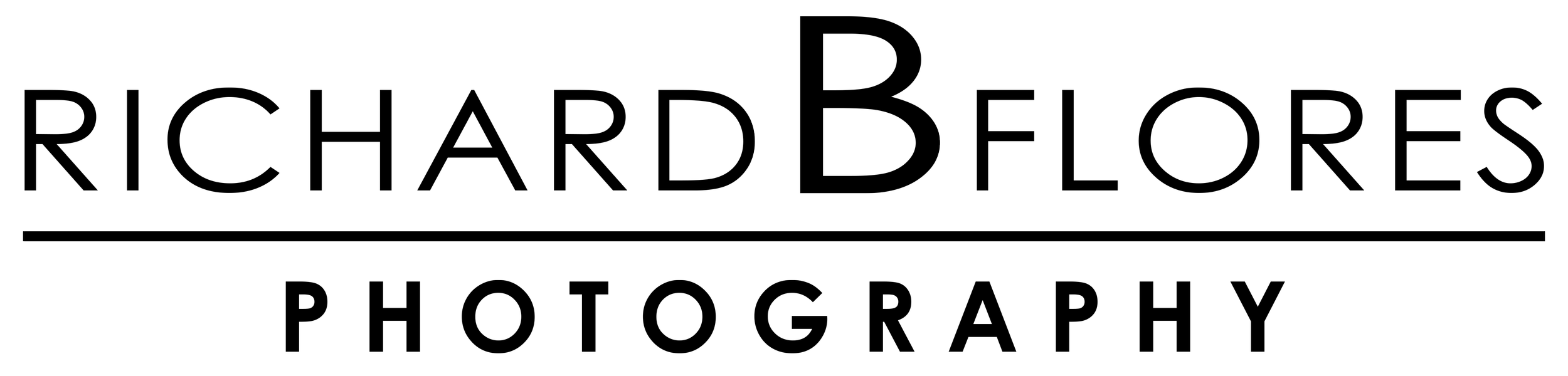The Importance of Post Processing
Hey Everyone,
I wanted to try something a little different which hopefully can turn into a consistent blog section related to photography. I'm always learning and expanding my knowledge about photography and I thank those professionals out there who put out this information. It may be useful to all, some, or none, but regardless they do something that I love to do which is TEACH. When your passionate about something your most likely willing to Teach others about this, so if there's anything I can bring to the table about what I know, I'll try. If it somehow provides useful information then Kudos, if not, stay tuned for my next post hehe...
Anyways, I’ve been working with Adobe Photoshop for quite some time. As a photographer, it plays a huge role in my workflow with a combination of other applications. My main workflow consists of Adobe Lightroom and Photoshop. I feel that the more you perfect your photos as you take them, the least amount of time you need to spend post processing. Time is money and time wasted is money gone down the drain. However, proper post processing is still a huge priority. In my case, I am a perfectionist so when it comes to the final product if there’s anything I can to in post processing to make my photos as perfect as I like, then I will.
I hope you enjoy this post and wish that it may help someone out there. I appreciate any feedback so hopefully I'll do this more often.
Anyways, I’ll stop writing now and get down to an example.
Here's a before photo of a recent Maternity Shoot. I chose this photo because not only is it one of my favorites, but as soon as I shot it and saw it on my viewfinder and I knew it'd make the final selection.
BEFORE:
Settings: 85mm , f/2.0 , ISO320 , 1/1600sec, Raw (converted to jpg)

Here's the after photo. I didn't do much but make minor adjustments.
AFTER:
Check Below for Lightroom Adjustments

Here are the Adjustments made in Lightroom.
I adjusted the following:
Temp, Exposure, Blacks, Contrast, Vibrance, Tone Curve, and Vignetting.
All other settings were kept at default.

Thank You
RichardBFlores